The Ultimate Guide to Playing Battlegrounds Mobile India on iOS
Table of Contents
- Introduction
- What is BGMI?
- Availability of BGMI for iOS
- How to Download BGMI on iOS
- Setting up an Indian Apple ID
- Downloading BGMI from the App Store
- Creating a BGMI Account
- Gameplay Features and Modes
- Tips and Tricks for Playing BGMI on iOS
- Frequently Asked Questions (FAQs)
- Conclusion
1. Introduction
Battlegrounds Mobile India, also known as BGMI, has become one of the most popular mobile battle royale games. Developed by Krafton, this game offers an immersive gaming experience with stunning graphics and exciting gameplay. While the game is primarily available for Android devices, many iOS users are eager to join the fun and play BGMI on their iPhones and iPads. In this article, we will guide you on how to download and play BGMI on iOS.
2. What is BGMI?
BGMI is a mobile battle royale game that brings the thrill of PlayerUnknown’s Battlegrounds (PUBG) to the Indian gaming community. It offers intense multiplayer matches where players fight against each other to be the last one standing. The game features a wide range of weapons, vehicles, and strategic gameplay elements that make each match unique and exciting.
3. Availability of BGMI for iOS
Initially, BGMI was released only for Android devices, causing disappointment among iOS users. However, there’s good news for iOS gamers now! Krafton has officially announced the release of BGMI for iOS, allowing iPhone and iPad users to join the battlegrounds and enjoy the thrilling gameplay.
4. How to Download BGMI on iOS
To download BGMI on iOS, you need to follow a few steps to ensure smooth installation and gameplay. Here’s a step-by-step guide:
4.1 Setting up an Indian Apple ID
Since BGMI is primarily released for the Indian market, you need to create an Indian Apple ID to access the game on your iOS device. Follow these steps:
- Open the “Settings” app on your iPhone or iPad.
- Tap on your name at the top.
- Select “iTunes & App Store.”
- Tap on your Apple ID, then choose “View Apple ID.”
- Tap on “Country/Region” and select “Change Country or Region.”
- Choose “India” from the list.
- Agree to the terms and conditions and fill in the required information, including an Indian billing address. You can use a valid Indian address for this purpose.
- Complete the setup process, and your Apple ID will be switched to the Indian region.
4.2 Downloading BGMI from the App Store
Once you have set up an Indian Apple ID, follow these steps to download BGMI:
- Open the App Store on your iOS device.
- Search for “Battlegrounds Mobile India” in the search bar.
- Tap on the game from the search results.
- Click on the “Get” button to start the download and installation process.
- Enter your Apple ID password or use Touch ID/Face ID for authentication.
- Wait for the game to download and install on your device.
5. Creating a BGMI Account
After successfully installing BGMI, you need to create an account to start playing. Here’s how you can do it:
- Open BGMI on your iOS device.
- On the login screen, tap on “Guest” to create a new account.
- Agree to the terms of service and privacy policy.
- Customize your character’s appearance and choose a unique in-game name.
- Complete the registration process, and your BGMI account will be ready.
6. Gameplay Features and Modes
BGMI offers a wide range of gameplay features and modes to keep players engaged. Here are some of the key highlights:
6.1 Classic Mode
Classic Mode is the standard battle royale mode where players compete against each other on a large map. The goal is to survive and be the last player or team standing. This mode offers various maps, including Erangel, Miramar, Sanhok, and Vikendi, each with its own distinct terrain and gameplay dynamics.
6.2 Team Deathmatch
Team Deathmatch is a fast-paced mode where two teams battle it out in a small map. The team that reaches the target number of kills first wins the match. This mode focuses on intense close-quarters combat and quick reflexes.
6.3 Arcade Mode
Arcade Mode features several mini-games within BGMI, such as Sniper Training, War, and Quick Match. These modes provide a unique gameplay experience and allow players to hone their skills in different scenarios.
7. Tips and Tricks for Playing BGMI on iOS
To improve your performance and maximize your enjoyment in BGMI, here are some valuable tips and tricks:
- Land strategically: Choose your landing spot wisely to secure good loot and avoid early confrontations.
- Manage your resources: Collect weapons, ammo, and health items to ensure your survival throughout the match.
- Stay inside the playzone: Always be aware of the shrinking playzone and move accordingly to avoid getting caught outside it.
- Use headphones: Sound plays a crucial role in BGMI. Equip headphones to listen for enemy footsteps and gunfire.
- Practice shooting and recoil control: Spend time in the training mode to improve your aim and master recoil control for different weapons.
8. Frequently Asked Questions (FAQs)
Q1: Can I play BGMI on my iPhone? Yes, BGMI is now available for iOS devices, including iPhones and iPads. Follow the steps mentioned in this article to download and start playing BGMI on your iOS device.
Q2: Is BGMI free to play? Yes, BGMI is free to play. However, it offers in-app purchases for various cosmetic items and battle passes.
Q3: Can I play BGMI with my friends? Absolutely! BGMI supports multiplayer gameplay, allowing you to team up with your friends and play together.
Q4: What are the system requirements for playing BGMI on iOS? BGMI requires iOS 11.0 or later and is compatible with iPhone 6s or above, iPad Air 2 or above, and iPad Mini 4 or above.
Q5: Can I transfer my progress from PUBG Mobile to BGMI on iOS? Yes, BGMI provides an option to transfer your progress from PUBG Mobile if you had linked your account previously.
9. Conclusion
With the release of BGMI for iOS, iPhone and iPad users can now experience the adrenaline-pumping battles of Battlegrounds Mobile India. By following the steps mentioned in this guide, you can easily download the game, create an account, and jump into the action. Don’t forget to implement the tips and tricks to improve your gameplay and dominate the battlegrounds!